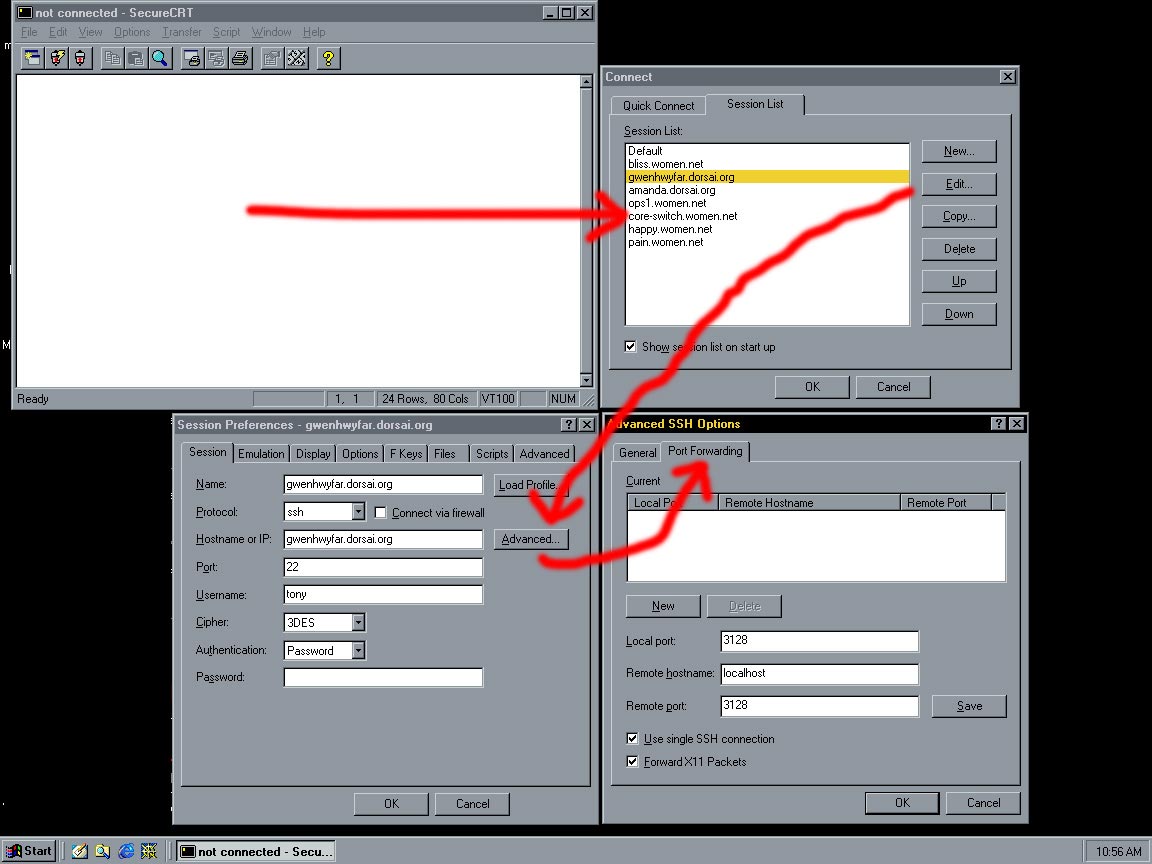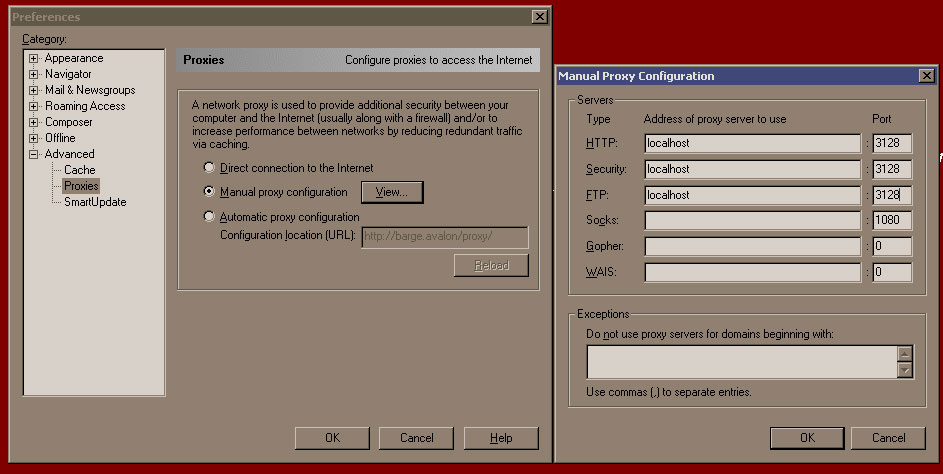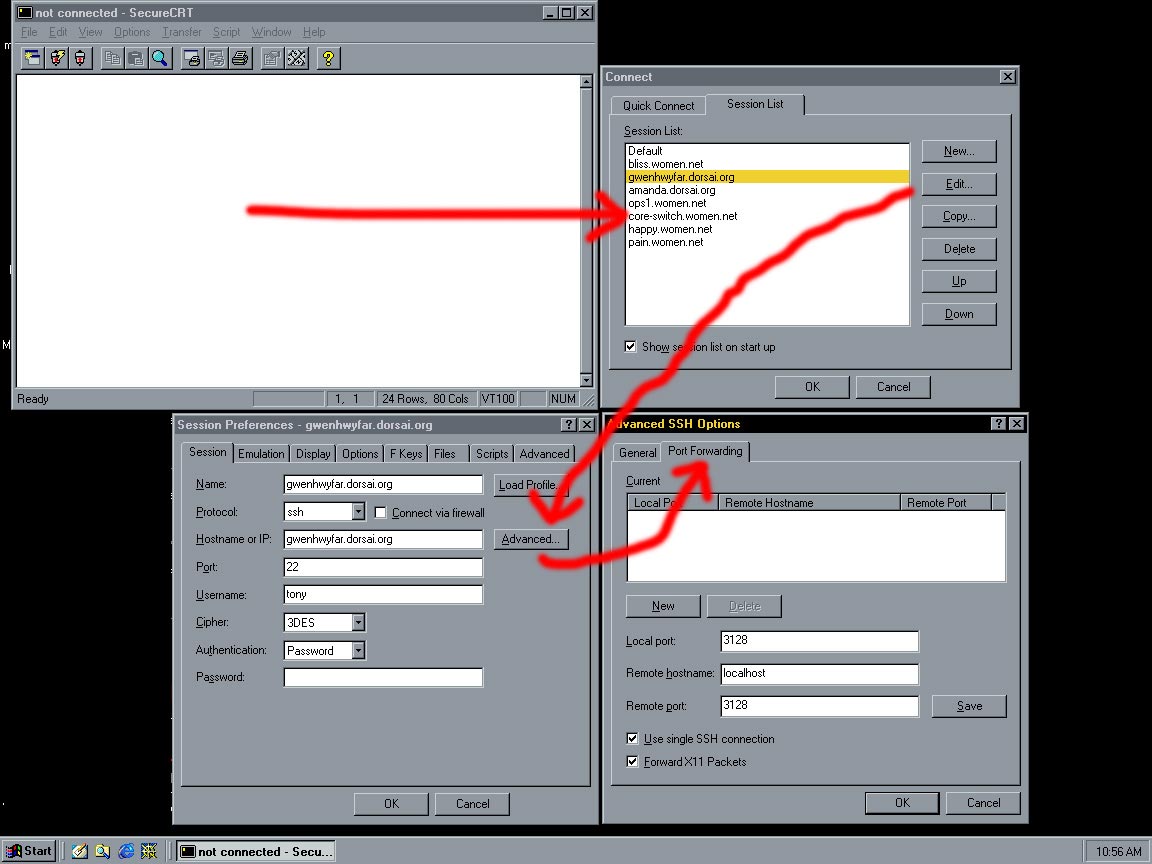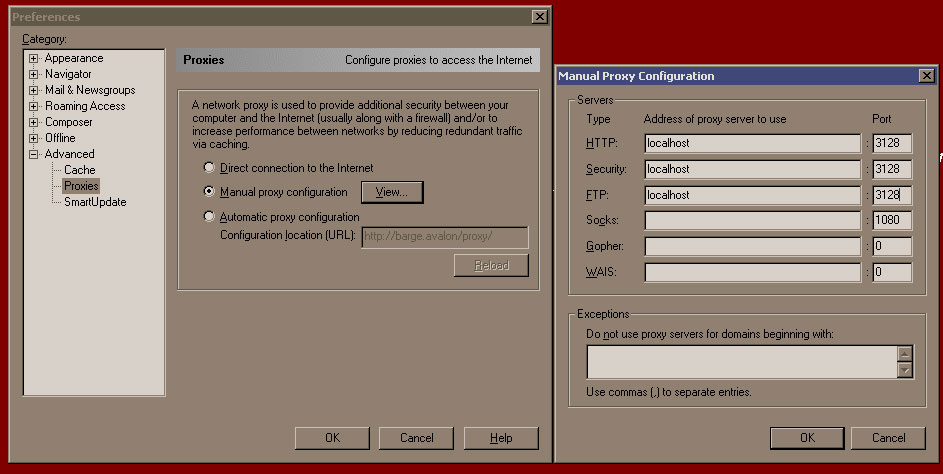SSH Documentation
NOTE 1: This isn't very user-friendly documentation, but I'm tired
of explaining it over and over. If you don't get it, try reading
the man page to ssh
NOTE 2: This documentation was written for ssh v1. However, the
port forwarding concepts still apply for v2. The .shosts setup might
have changed significantly.
ATonns Wed Jul 5 13:46:14 EDT 2000
To enable .shosts files
This to setup server server with user user to be accessed
from the client client
- on client: # chown root:root /usr/local/bin/ssh
- on client: # chmod u+s /usr/local/bin/ssh
- on client: # ln -s /usr/local/etc/ssh_host_key /etc/ssh_host_key
- on server: $ ssh -l user client
server: $ ssh -l user client.women.net
server: $ ssh -l user <ip-address of client>
(ie: make sure client's ssh_host_key is in the users' .ssh/known_hosts
on the server)
- on server: make sure these values are set in
/etc/sshd_config
- IgnoreRhosts no
- IgnoreRootRhosts yes
- RhostsAuthentication no
- RhostsRSAAuthentication yes
- AllowSHosts client
- on server: echo "client user" > ~user/.shosts
- on server: chown user:group ~user ~user/.shosts
- on server: chmod 0755 ~user
- on server: chmod 0600 ~user/.shosts
- on client: ssh -v -l user server
The response should be:
client: Trying rhosts or /etc/hosts.equiv with RSA host authentication.
client: Remote: Accepted by .shosts.
client: Received RSA challenge for host key from server.
client: Sending response to host key RSA challenge.
client: Remote: Rhosts with RSA host authentication accepted.
client: Rhosts or /etc/hosts.equiv with RSA host authentication accepted by server.
Nobody likes doing this passthrough authentication stuff, but if it's
a necessary evil, this should be the way it gets done.
How to port-forward the Squid HTTP proxy
- Install SecureCRT 2.4
(other versions/ssh programs have the same functionality,
`but you'll have to brave it alone on that...)
- Setup a connetion to the remote relay server
(in this case gwenhwyfar.dorsai.org) and
modify the Advanced settings as follows:
Local port: 3128
Remote hostname: localhost
Remote port: 3128
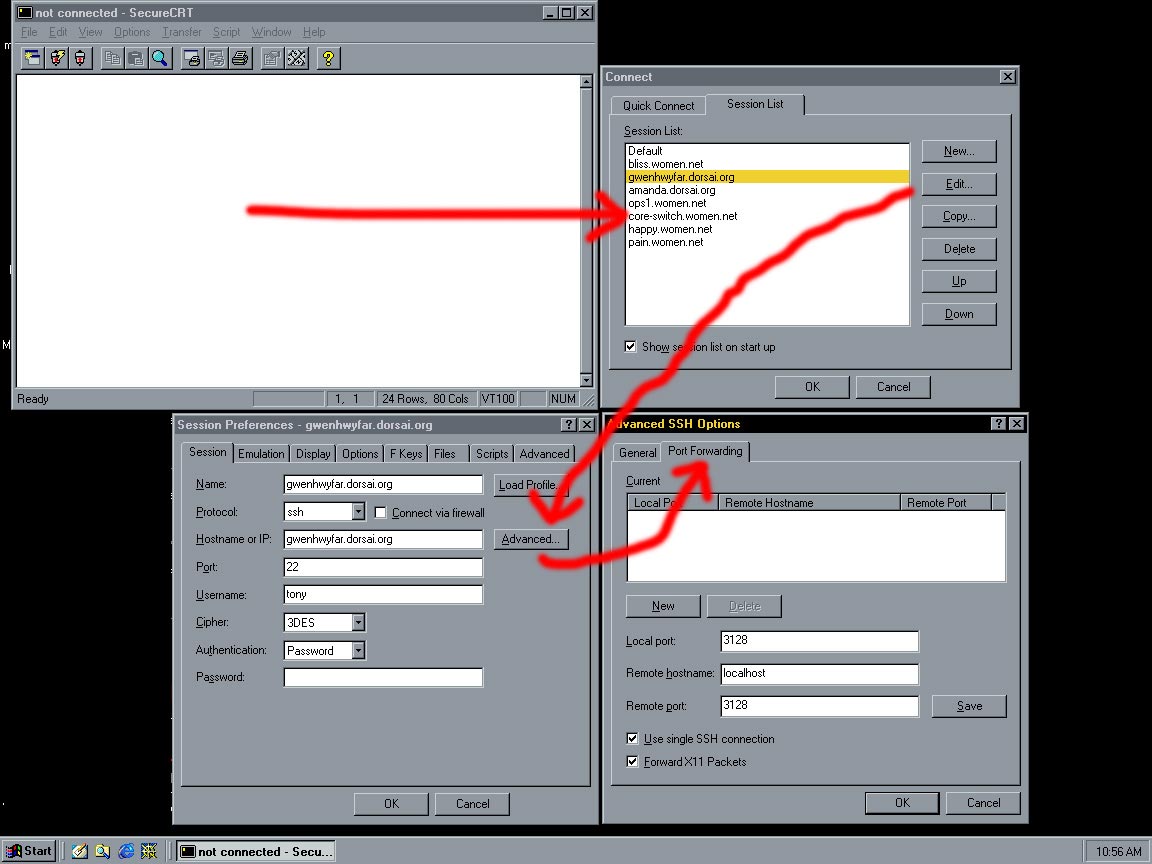
- Once connected to the relay, re-tunnel port 3128 to ops1
through your machine:
ssh -l username -L 3128:ops1.women.net:3128 emotion.women.net
where "emotion.women.net" is you sparc at the office and
"username" is your account there.
- You have the port forward setup, now you just need the proxy.
Goto Netscape's "Edit -> Preferences" and...
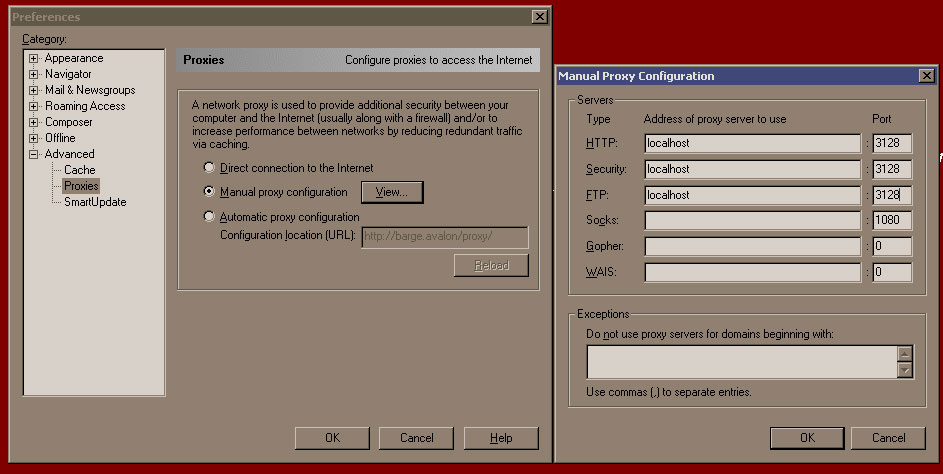
- You're done - you're now browsing with the Squid proxy on ops1.women.net, port 3128. Test it out.
How to port-forward pcANYWHERE 9.2
- Install SecureCRT 2.4
(other versions/ssh programs have the same functionality,
`but you'll have to brave it alone on that...)
- Insert this registry key
on your local PC (at home) which allows pcANYWHERE 9.2
(with other versions, your mileage may vary) to connect
to a host via TCP even if the initial UDP probe fails.
For those PC-knowledgable people, the registry key is:
[HKEY_LOCAL_MACHINE\SOFTWARE\Symantec\pcAnywhere\CurrentVersion\System]
"TCPIPConnectIfUnknown"=dword:00000001
Also check out the
Symantec Knowledge Base Article on "How to troubleshoot pcAnywhere
TCP/IP connections"
- Setup in SecureCRT a connetion to the remote relay server
(in this case gwenhwyfar.dorsai.org) and
modify the Advanced settings as follows:
Local port: 5631
Remote hostname: localhost
Remote port: 5631
See screen-shot above if you're unsure how to do this
- Once connected to the relay, re-tunnel port 5631 to your PC
through your Sparc:
ssh -l username -L 5631:pc.women.net:5631 sparc.women.net
where "sparc.women.net" is you Sparc at the office, "pc.women.net"
is you Windows machines and "username" is your account on the Sparc.
- Now in pcANYWHERE, setup a new "Remote Control" connection as follows:
- Under "Connection Info", select "TCP/IP"
- Under "Settings", set "Network host PC to control or IP address" to "127.0.0.1"
- Optionally under "Security Options", set "Encryption" > "Level" to "pcAnywhere"
- Rename the newly created connection "ssh port-forwarded"
- Connect to your new "ssh port-forwarded" host, and you should be good-to-go.
Usage:
Copyright (c) 2001 Anthony Tonns
Permission is granted to copy, distribute and/or modify this
document under the terms of the GNU Free Documentation License,
Version 1.1 or any later version published by the Free Software
Foundation; with no Invariant Sections, no Front-Cover Texts and
no Back-Cover Texts. A copy of the license is included in the
section entitled "GNU Free Documentation License".
GNU Free Documentation License
Tonns.org Homepage